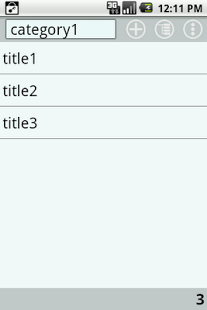Pasma 1.0.3
Free Version
Publisher Description
Pasma is an application that allows you to manage multiple accounts information.
To manage the increasing IDs and passwords, please take advantage of this application.
As long ad the lock code you set does not match, Pasma will not be launched.
In addition, the database that stores the account information is encrypted by AES(128bit).(*1)
For this reason, you can manage your account information in safety.
The "Mushroom" and "intuitive UI" come a speedy operation for your account information.
I take no responsibility of whatsoever against any damage which may be caused by using this application.
Please be careful the account information to be saved.
[Features]
- launch control by the lock code (up to 16 characters).
- database with encryption AES(128bit)(*1)
- as the account information, "title", "account", "password", "note" and "category" can be saved
- combination with Mushroom
- clipboard copy of the account information
- database export / import (with encryption function)(*2)
- password creator that automatically generates a password (you can use on editing an account information)
- lock code cache(*3)
- categorize the account informations
*1
"title" and "category name" field is not encrypted.
(For retrieving the account informations by name order.)
The information that must be encrypted, please do not enter into these fields.
*2
The exported file can be encrypted with the "encryption code".
The encryption scheme is AES(128bit).
*3
This feature holds the lock code in a certain period of time after Pasma closing.
In situation repeatedly using of the Pasma start/close, you can skip the lock code input.
Please be careful to use this feature.
[Description of the Permissions]
- Storage (modify/delete SD card contents)
About Pasma
Pasma is a free app for Android published in the System Maintenance list of apps, part of System Utilities.
The company that develops Pasma is CoMoSense. The latest version released by its developer is 1.0.3. This app was rated by 1 users of our site and has an average rating of 5.0.
To install Pasma on your Android device, just click the green Continue To App button above to start the installation process. The app is listed on our website since 2012-09-20 and was downloaded 11 times. We have already checked if the download link is safe, however for your own protection we recommend that you scan the downloaded app with your antivirus. Your antivirus may detect the Pasma as malware as malware if the download link to com.gmail.comosense.pasma is broken.
How to install Pasma on your Android device:
- Click on the Continue To App button on our website. This will redirect you to Google Play.
- Once the Pasma is shown in the Google Play listing of your Android device, you can start its download and installation. Tap on the Install button located below the search bar and to the right of the app icon.
- A pop-up window with the permissions required by Pasma will be shown. Click on Accept to continue the process.
- Pasma will be downloaded onto your device, displaying a progress. Once the download completes, the installation will start and you'll get a notification after the installation is finished.